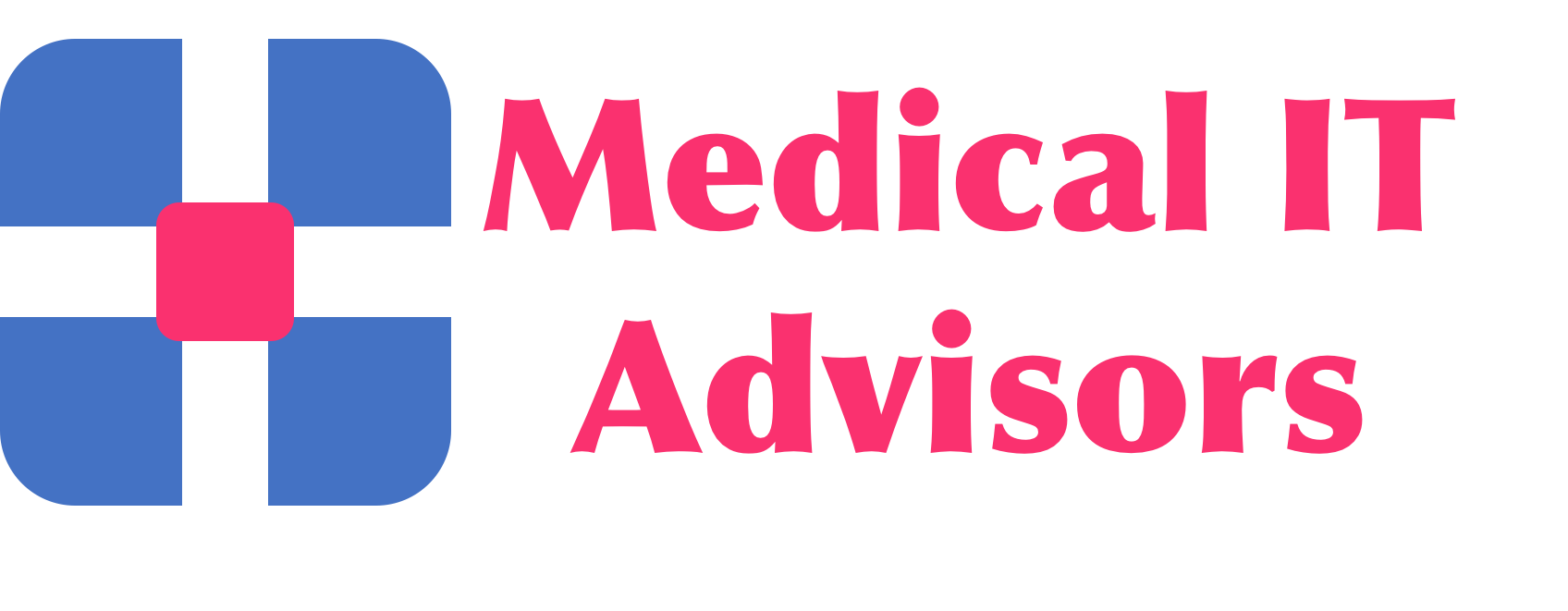Step up your cyber defence and stay safe from cyber attacks
Editorial provided by CERT NZ as part of Cyber Smart Week 2020.
We all do it – ignore those pesky red dots and update messages; not quite get around to changing our password practice; forget to check we’re not sharing our personal information with every Dom, Jack and Hēmi on social media.
Well, now’s the time to embrace updates, make friends with password managers, welcome two-factor authentication in to your life and lock down your social media. Stepping up your cyber defence is easier than it sounds and you may well sleep more soundly knowing you’re less vulnerable to attacks (or at least nod off with a slightly self-satisfied look on your face).
The harsh reality is that cyber attacks are becoming more frequent and anyone can be a target. It may come as a surprise, but your personal information is highly valuable to attackers. Yes, cyber baddies are interested in getting your stuff – whether it’s to steal your money or your identity, or just cause mayhem in your online world. Imagine the damage that could be done if an attacker accessed your bank account and helped themselves to your savings, signed in to your social media account and pretended to be you or, heaven forbid, used your identity to get finance and spoil your credit rating in the process.
Given that the impact of a cyber attack can be life-changing, it’s worth putting some safeguards in place to defend against attacks. The good news is, it’s relatively easy to do that!
Bolster your cyber defence by taking these four steps – they’re known to improve cyber security and are pretty straightforward to implement.
Step 1. Use a password manager
It’s really important that each of your online accounts has a unique password, but remembering them all challenges the best of us.
The easiest way to keep track of them is to use a password manager. It’s like an online safe that only you have the key to. It stores and manages your passwords for you and keeps them safe using strong encryption. You only need to remember one strong password for your password manager, and it’ll do the rest!
Step 2. Turn on two-factor authentication
Adding two-factor authentication (2FA) to your login is a simple way to add an extra layer of security to your accounts.
It’s an easy extra step after you log in, like entering a code from an app on your phone.
Take some time to enable 2FA on your apps and accounts. You’ll usually find the option to turn it on in the privacy settings of the app or account.
Step 3. Update your devices
When you’re alerted to an update for your device, don’t ignore it — install it as soon as possible. As well as adding new features, updates fix any security issues or weaknesses that have been found. Updating software prevents attackers from using these vulnerabilities to gain access to your information.
If you can, set the updates to take place automatically whenever a new version is available. That way, you don’t have to think about it!
Step 4. Check your privacy
It’s important to know what information you’re sharing, and who you’re sharing it with. We’re so used to sharing things online that we don’t always think about how it affects our privacy. But, the information you share can enable attackers to access your data or steal your identity.
Check that any requests for personal information are legitimate before you share your details. If a company or business asks you for information, think about why they might need it. If you’re not sure, don’t provide the information.
Report it
If you, your friend, or your business experiences an online incident, report it to CERT NZ.
CERT NZ is a government agency that helps New Zealanders identify cyber security issues and guides them in resolving them.
Report an issue.
Want to find out more about getting cyber smart? Check out https://www.cert.govt.nz/cybersmart